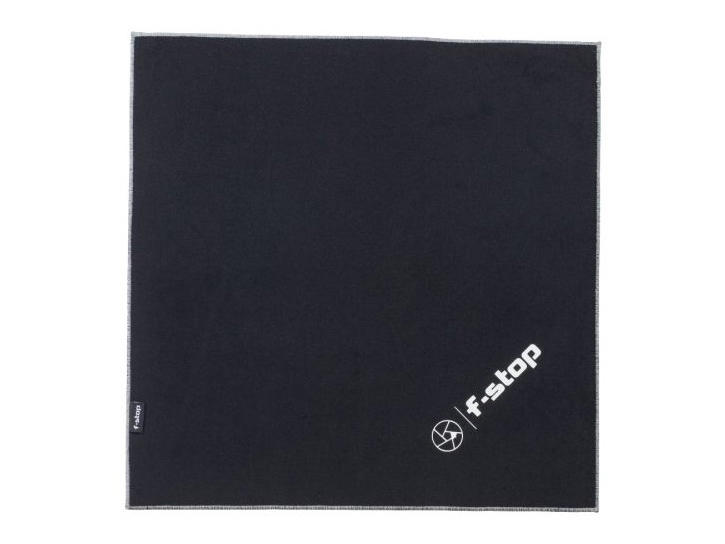Inkee Benbox Review
Hello again , I hope everyone's on a great day and welcome to a new product review, this time a wireless HDMI transmitter, which will transmit actually my signal from any HDMI device to a smartphone, tablet or even APC. So it's ideally suited to using with your camera. Your camera can be on a camera screen or it can be on a camera rig. This device is so small that it doesn't have any size to your camera
And the wait is only 125 grams.
And the wait is only 125 grams.
PACKAGING AND UNBOXING
Package Content
-> Wireless video transmitter
-> Micro USB cable
-> Mini USB cable
-> Type-C cable
-> Panasonic control cable
-> Sony control cable
-> User guide
DESCRIPTION
This device was provided to me for review by INKEE, and I'm going to put a link to the website so you can see this product. So it's the benbox wireless transmitter from a company called INKEE.
So it's a self-contained wireless transmitter, up to 60 frames per second, 1080P. It's got a self-contained lithium ion battery and that's the bulge on here, which gives you about three and a half hours continuous runtime. It's a two thousand five hundred million power battery. The whole unit is machined aluminum. It's very well constructed. Lots of heat sinks on here to take away the heat from the transmitter. The hot shoe is also metal with a metal locking ring. And in the base here is a quarter 23 element. So you can actually put this into a tripod if you wanted to or attach it to your rig using a magic arm or something like that.
Looking around device, you've got a HDMI port. And by the side of it is a activity which tells you when you got HDMI activity on the top of the unit, we've got a power on and off switch. And adjacent to that we've got the power status indicators for the lithium ion battery usual for stages 25, 50, 75 on 100 percent capacity. By the side of that, we do have the wireless indicator light to tell you when you're pairing or when you've got a wireless signal on the other side, we've got a USB type, A output port, and that's the one which will communicate to your camera now that this device works best with a tethered camera.
So I've got a device which supports USB tethering. So not only does this device take the HDMI feed coming out of your camera and transmit it to your smartphone, it also has the ability for the app on your smartphone to be able to control the camera. Now it's a very basic control with some of the cameras. It depends whether you support USB tethering or not to change things like aperture, shutter speed, ISO exposure, compensation. So you can also start and stop recording using the app that they provide, it may not provide much more functionality over the wireless app that Panasonic and the image up, but it gives you a much larger screen to view on your phone or your tablet. You can also see whether you got focused correct or whether your frame is correct.


-> Camera control function, Support Sony, Panasonic, Canon, Nikon SLR cameras, micro-SLR and mirrorless camera control and parameter settings such as aperture, shutter speed, ISO.
-> Support up to 1080P @ 60fps video signal input. HD HDMI signal input, built-in antenna and high-performance image decoding CPU,
-> Multi-platform support, image transmission receiving terminal supports /iOS / Android /windows / Mac OS devices.(Only Support 5 GHz Wifi,2.4GHz will be Available soon)Make sure your cellphone support 5Ghz wifi Channel
-> Compact and lightweight, only 125g, the innovative built-in spiral cold shoe can be quickly installed on the camera hot shoe, reducing interference with the gimbal stabilizer.
-> Support charging while using, built-in 2500mAh lithium battery, support for charging the camera while controlling the camera via USB.
SPECIFICATIONS
- Wireless spectrum: Dual channel WIFI(2.4G(unavailable yet)+5G)+ Bluetooth (2.4G)
- Range: 100m (No barriers No interference)
- Transmitter Power: 17dBm
- Signal Receiving Sensitivity: -80dBm
- HDMI Input: 1080p@60/50/30/24fps;
720P@60/50/30/24fps;
576P@60/50/30/24fps;
480P@60/50/30/24fps
- Port: Video Port; USB 3.0A Port; USB Type-C
- Botton: ON/OFF Botton
- Power Consumption: Charge the camera: <6.5W; No charge the camera: <4W
- Battery: 5V/2A
- APP: Support IOS 8.0 and above; Android 6.0 and above
- Operating Temperature: -10°C~40℃
- Dimension: 77mm x 50mm x 36mm
- Weight: 125g

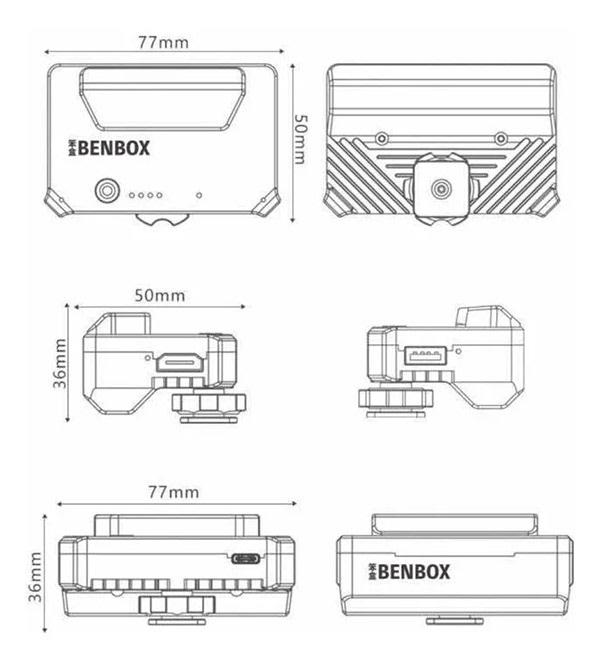
SOFTWARE
You can dowload the software for your phone, IOS or Android, or for You computer MAC or Windows.
The downloads are available in INKEE web site
The first thing we need to is connect wirelessly from my smartphone to the bandbox access point. And it is a wireless access point and it will support multiple devices so you can connect multiple devices to it. You could have your smartphone, your tablet and your PC all connected simultaneously, all showing the same picture. So that's a great feature. Then we need to go into my settings. So I go into the settings screen, look for the Wi-Fi and I'll select the signal that's coming from the band box.
I've already set the password on a previous connection so I don't have to put the password in. So it will now connect to the boombox and get it back a tick on the screen, which means we're actually recording. Go to Inkee App installed and enter it. So I was actually outside during a test where this device now we're not going to do my feed coming from the camera because I haven't plug the HDMI cable in. So what I do is plug HDMI cable in and we should see if he'd come across to this device
The device allows a signal on the camera LCD screen, but I've got the picture on the app, which you can see now. Now, the moment I've still got the camera overlay so I can actually check that things are happening as they should.
In the bottom of the app, you'll see some icons. The first one is the colored bars, which is the histogram. So I just click on that, i think it's a bit small. Could do would be a little bit bigger. I don't think you can expand that at all. So it could do actually been a little bit bigger. The next one is the zebra stripes, which gives you indication of overexposure, warning so that you can see the zebra zone and if you swipe across the screen, you can set the level that you want your zebra stripe to be recording as overexposed. There's no percentage scale there. So it's a bit of a trial and error as to what you think is overexposed so that zebra stripes and the next icon along as the contrast.The other one is the black and white icon, you just click that and you notice the screen goes into black and white mode. If you just want to look at your picture in black and white without being distracted by any color information. The next icon on along is the marker. So much that you can see we brought up the rule of thirds marker on the screen. The last icon is the LUT icon.
On the left hand side, you can see the camera icon, the red record button and the play and start, which disconnects H2, my signal. So if I wanted to record and when actually recording from the camera at the moment and you can't see any visual clues that we are recording aren't just recording the app on the smartphone and we're actually playing that back in the video, if I want to record, I just need to tap the red record button and that will start the camera recording via that USB tethering system. So let me just tap that.
So you've got full control over shutter speed, aperture and ISO, and again, dependent on the mode you've selected for video recording, you might have exposure compensation if you're an aperture priority or shutter priority or in program shift. On the top left hand side of the screen, if I just tap that, you can see it brings up information, it brings up information about your Wi-Fi, your connectivity, the current version of the software. You can see I've got the latest version of one point, one point three, It's got that going tick, which means it's downloaded and it's actually being transferred wirelessly to the bandbox transmitter. So that's a really neat feature, automatic download and install for you. Click away the video, you can see we've got the option for 720P or 1080P, the screen just flashing a minute. I know we're sending the signal from the transmitter to this smartphone in general to be so we should have a slightly higher resolution.
Now we are conected and we are seeing the video coming from the camera. So you've got full functionality of controlling the aperture and shutter speed. So if I want to make this a little bit brighter, you can also ajust the ISO if I wanted.
PRICE VS PERFORMANCE
You can find Benbox at any Amazon store, i use the Amazon Spain and you can find it at 130€ is compact, easy to set up gadget provide users with the opportunity to accomplish a wide variety of new videography projects. If you are in the market for a device of this type but you are not willing to spend a fortune, the INKEE BENBOX is one good choice in this respect as it offers a lot of useful features at a relatively low price.
WHAT I LIKED
- Light and Small;
- Very good App, easy to work;
WHAT I FEEL COULD BE IMPROVED
- Only works in android 10;
- Histogram could be a little bit bigger;